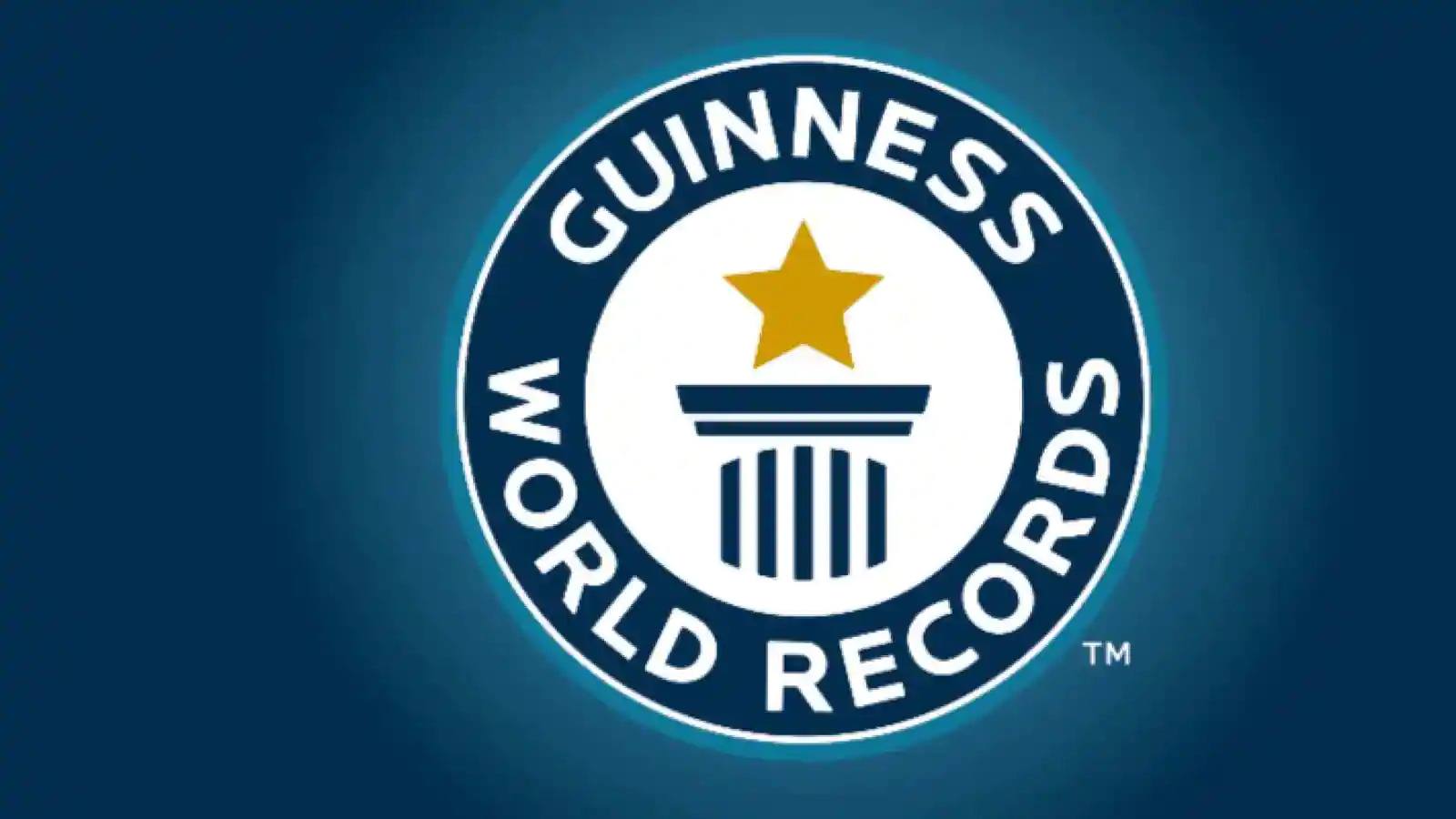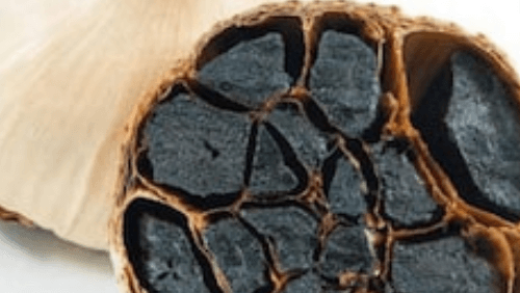You can add donation button via Razorpay dashboard and put it into your website to accept donation from Donors. It is very Useful if you are running An NGO and a business in which you want to raise funds.
Let us move to you through Payment Button creation with the help of images
Suppose you work for an NGO – ANITA Foundation, and are in charge of a campaign to raise funds for earthquake victims. You can put the Donation button on your website to raise funds.
Required:
- Sign up for a Razorpay account.
- Log into the Razorpay Dashboard and complete the KYC requirements.
- Razorpay Dashboard has test and live modes. Payment Buttons created in the test mode do not appear in the live environment. You must create a new Payment Button on live mode.
- Understand the Payment Flow.
Step 1: Select your Template.
- Log into the Razorpay Dashboard and navigate to Payment Button.
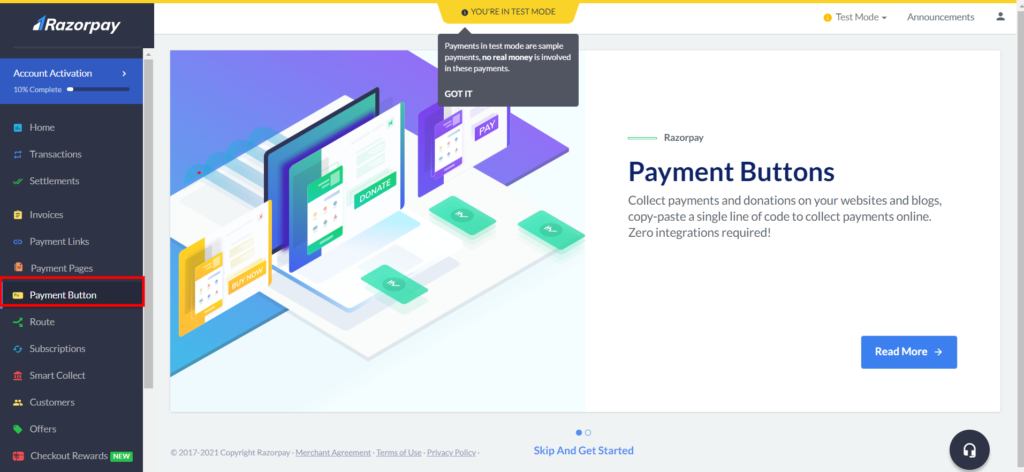
2. Click + Create Payment Button.
3. In the Button Creation Wizard, select the Donations button type.
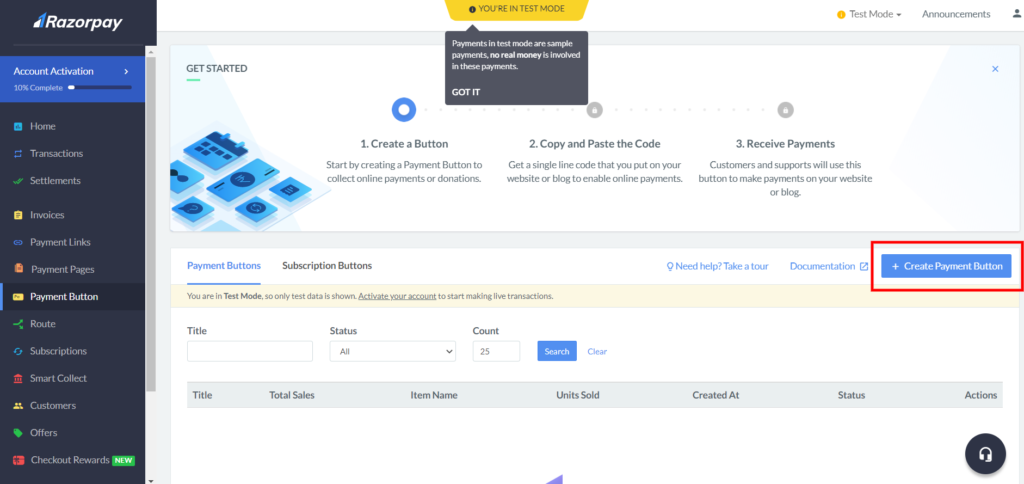
4. Use any template.
Step 2. Now ADD button details.
You must fill these sections to create the Payment Button.
- Button Details
- Donation Amount
- Customer Details
- Review and Create
Step 3: Put Payment Button Code in Website.
The insert code generated on the Dashboard must be integrated on your online store. Once this is done, the Buy Now button will seem be on your website.
Customers can click this button to:
- Open Razorpay Checkout.
- Select the products.
- Add their name and address.
- Complete the payment.
- You can embed this code on any web page, be it a custom HTML site or one built on platforms such as WordPress, Jumbla. etc
Let us embed the Buy Now button on an HTML page.
- Create a blank HTML file on your system.
- Paste the embed code on to the page.
- Save this HTML page and open it on the browser.
- Your button has now been embedded on your website!
Step 4: Check Transaction Details on Razorpay Dashboard.
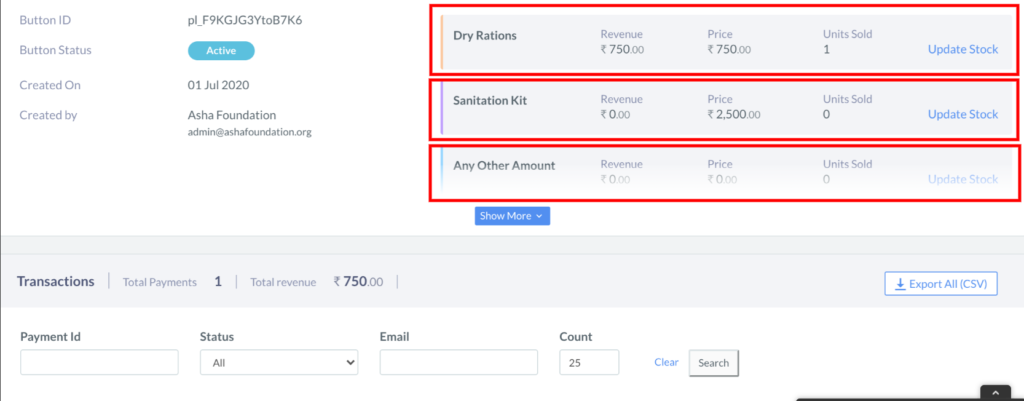
For more info visit Donations Button